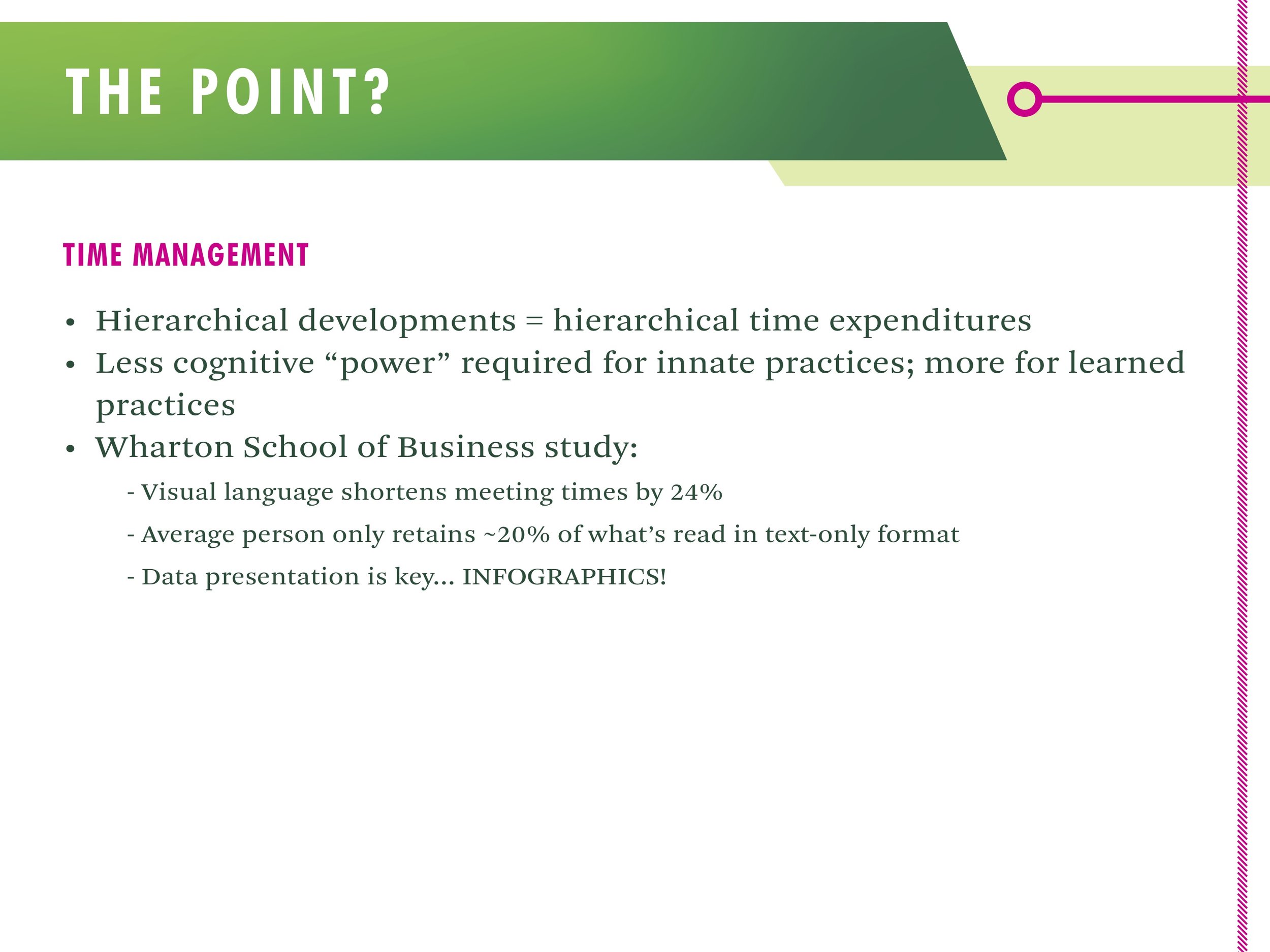cbre instructional infographic
For my final project as an intern for CBRE/NE's in-house design team, I was asked to create an instructional manual on how to utilize Adobe Reader's basic mark-up functions, in order to establish an efficient method of communication between the design team and the brokerage partners. After extensive research and design development, I decided to create an symbol and screenshot-heavy infographic. I was given the instructions of keeping within the boundaries of CBRE's typeface and color template, but also was given flexibility in my use of creative measures. I created a symbol system set of all of the Adobe icons using Illustrator; and created the template and other effects in InDesign. This project was interesting to me, because as a psychology double-major, I was able to utilize my knowledge of visual cognition and about how colors, pictures, and headlining aspects of layout can be used to manipulate a viewer's experience. I created a fun, catchy, and easy to follow design. I created a flyer version, HTML screen version, and multiple screen versions for internal use.
A secondary portion to this project involved a final presentation, that was given to my supervisors, other interns, and members of the company. Also, I used Adobe After Effects to create an introductory video, sticking within the brand colors and typefaces. I utilized a similar layout design as my designed infographic on my slides. I underwent academic source research and added a portion of my presentation about the psychological phenomena that I used in developing my designs. I concluded the presentation with a summary of the type of work I had completed throughout the summer internship period.
Below is the slideshow formatted presentation I created, based on the psychological phenomena I researched to create a strong infographic.
The video I created with Adobe After Effects was presented at the beginning of my presentation.